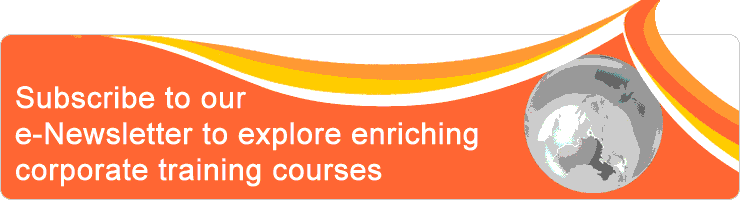Classroom/ Online: Yes/ Yes
Scheduling Date(s):
Note: Please click specific date for detailed venue and course fee etc.
Get More Leads and Sales Using Google Ads
Create a Profitable Google Ads Campaign from Scratch
Google Ads, formerly known as Google AdWords, is a pay-per-click (PPC) advertising platform that runs advertisements, paid for by businesses. These ads appear in the search results on Google, or other websites through Google’s Search Partners or Display Network. In this 2-day comprehensive step-by-step Google Ads course, participants will learn how to create Google Search and Display campaigns from scratch, understand how Google Ads works, and how to measure and fine-tune Google Ads campaign parameters for optimal results.
Pre-requisites
Basic computer knowledge. Prior knowledge in Google Ads will not be required. Participants are required to bring their laptops for the practical hands-on portions of the course.
Google Ads, formerly known as Google AdWords, is a pay-per-click (PPC) advertising platform that runs advertisements, paid for by businesses. These ads appear in the search results on Google, or other websites through Google’s Search Partners or Display Network. In this 2-day comprehensive step-by-step Google Ads course, participants will learn how to create Google Search and Display campaigns from scratch, understand how Google Ads works, and how to measure and fine-tune Google Ads campaign parameters for optimal results.
Pre-requisites
Basic computer knowledge. Prior knowledge in Google Ads will not be required. Participants are required to bring their laptops for the practical hands-on portions of the course.
Objective
Course Highlights
In this course, you will learn:
In this course, you will learn:
- Comprehensive step by step walkthrough on how to set up a Google Ads Search and Display campaign from scratch;
- How to manage campaigns in-house or outsource to an external vendor;
- Hacks that Google don’t want you to know for the maximum ROIs;
- Industry best practices may not always be the right way to go;
- Digital advertising strategies that work and help achieve KPIs;
- Techniques to Measure, Analyze and Optimize campaigns based on insights from an industry expert;
- And much more
Outline
Day 1
1. Introduction to Google Ads
2. Navigate Google Ads
3. Keyword Research
4. Search Network
5. Ad Extensions
6. Dynamic Search Ads
7. Display Network
Day 2
1. Google Ads Remarketing
2. Dynamic Remarketing
3. Competitive Analysis
4. Campaign Optimization
5. Automated/Smart Bidding
6. Shared Budget
7. Using Google Analytics to Optimize Google Ads
1. Introduction to Google Ads
- Google Ads Account Structure
- How The Google Ads Auction Works
- Set Up Google Ads Account
- Add a New Payment Method
- Account Access Levels
- Set Up Conversion Action
2. Navigate Google Ads
- Google Ads Dashboard Overview
3. Keyword Research
- Search Intent
- Match Types
- Google Keyword Planner
4. Search Network
- Create Search Campaign
- Responsive Search Ads
- Keyword Insertion
- Final URL
5. Ad Extensions
- Sitelink Extensions
- Callout Extensions
- Structured Snippets Extensions
- Call Extensions
- Location Extensions
- Affiliate Location Extensions
- Price Extensions
- App Extensions
- Promotion Extensions
- Lead Form Extensions
- Image Extensions
6. Dynamic Search Ads
- Create Dynamic Search Ads Campaign
- Create Dynamic Search Ad Group
- Create Dynamic Search Ad
7. Display Network
- Create Display Campaign
- Create Display Ad Group
- Display Ad Types
Day 2
1. Google Ads Remarketing
- Set Up Google Ads Remarketing Tag
- Create a Website Remarketing List
- Use Google Analytics Tags
- Add Audience Targeting to Campaign or Ad Group
2. Dynamic Remarketing
- Dynamic Remarketing Prerequisites
- Standard vs. Custom Remarketing Implementation
- Supported Business Types
- Create a Feed
- Create Responsive Display Ads
3. Competitive Analysis
- Impression Share/Top & Absolute Top Metrics/Click Share
- Auction Insights
4. Campaign Optimization
- Location Bid Adjustments
- Device Bid Adjustments
- Ad Scheduling (Dayparting)
- Interaction Bid Adjustments
- Demographic Bid Adjustments
- Quality Score
- Negative Keywords
- Placement Exclusions
5. Automated/Smart Bidding
- Maximize Clicks
- Target Impression Share
- Target CPA
- Enhanced cost-per-click (ECPC)
- Target ROAS
- Maximize Conversions
- Maximize Conversion Value
- Seasonality Adjustments
- Learning Period
- Time Lag for Conversions
6. Shared Budget
- Create and Apply Shared Budget to Campaigns
7. Using Google Analytics to Optimize Google Ads
- Linking Google Analytics & Google Ads
- Auditing
- Driving Sales
Who should attend
This course is intended for marketing executives or managers, solopreneurs, entrepreneurs, and individuals who manage or execute Google Ads campaigns.
Profile of Gavin Choo
 Digital Marketing Entrepreneur & Educator
Digital Marketing Entrepreneur & Educator
Gavin is an experienced digital marketer with over 16 years in the industry. Throughout his career, he has held roles in sales, marketing, and business development. Additionally, he has 8 years of experience in professional training and coaching and holds a Singapore WSQ ACTA certification. Gavin's passion lies in helping business owners and marketers achieve measurable success in their digital marketing efforts.
Gavin has acquired several certifications in Google, covering a range of topics. These include Google Ads Search Certification, Google Ads Display Certification, AI-Powered Shopping Ads Certification, and Google Analytics Certification.
As a recognized authority in digital marketing, Gavin uses his knowledge to train professionals in areas like Social Media Marketing, Pay-Per-Click Advertising, Google Analytics, and Search Engine Optimization. He actively contributes to the industry by conducting training sessions and workshops with reputable providers in Singapore.
In addition to his training endeavors, Gavin is the founder of a full-service digital agency. The agency uses a unique combination of strategy, creativity, technology, and data to empower clients in driving growth and gaining a competitive edge. Throughout his career, Gavin has had the privilege of collaborating with exceptional brands, companies, and organizations, including Hansgrohe, NetLink Trust, Agency for Integrated Care, COMO Group, and World Vision International, among many others.